Basic Bitbucket and Hg Guide¶
This document will go through a few BitBucket and mercurial (hg) usages that are relevant to Aurum and Scorm LMS.
Give READ access to teamglass7311¶
Click on the admin icon.
Next, give teamglass7311 her READ access to your repo.
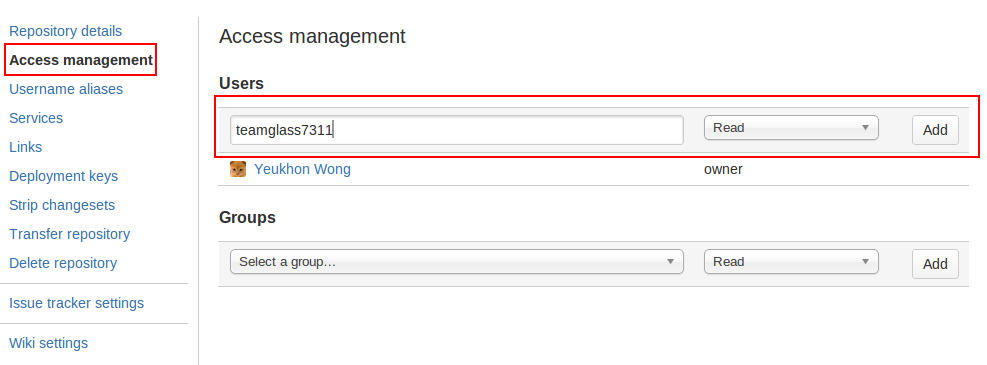
That’s it.
Include .hgignore¶
When you start a new mercurial repo, .hgignore is not created. We recommend you to create one and put it under your repo because this ensures files such as .pyc are not saved to your repo.
Sometimes saving states like .pyc can cause runtime issues!
# use glob syntax.
syntax: glob
*.swp
*.elc
*.pyc
*~
# switch to regexp syntax.
syntax: regexp
^\.pc/
We adapated and modified the original recommendation from Mercurial hgignore.
You should modify this file according to your needs. For example, you may want to untrack any *.out file for C, C++ compile languages.